Introduction
We can use a param passed to a route to fetch a single item from an API.
Setup
To start, we need to have a basic app working that uses a dynamic segment.
The app below has a Home and a Post page/component. The Post route has a dynamic segment.
import React from 'react';
import { Routes, Route, Link, useParams } from 'react-router-dom';
function Home() {
return <div>Home</div>;
}
function Post() {
let params = useParams();
return <div>Individual Post ID: {params.id}</div>;
}
function Nav() {
return (
<nav>
<ul>
<li>
<Link to="/">Home</Link>
</li>
<li>
<Link to="/post/1">Post with ID: 1</Link>
</li>
</ul>
</nav>
);
}
function App() {
return (
<div>
<Nav />
<Routes>
<Route index element={<Home />} />
<Route path="post/:id" element={<Post />} />
</Routes>
</div>
);
}
export default App;
Fetching a single item using the params
We will now use the params passed to our route/component and fetch a single item from the API using the params.
In the example below we have a Post component we add the id from our params to the URL. We then fetch a single item from the API and display the data from this item.
import React, { useEffect, useState } from 'react';
import { Routes, Route, Link, useParams } from 'react-router-dom';
function Home() {
return <div>Home</div>;
}
function Post() {
const [data, setData] = useState(null);
const [isLoading, setIsLoading] = useState(false);
const [isError, setIsError] = useState(false);
let { id } = useParams();
useEffect(() => {
async function getData(url) {
try {
setIsLoading(true);
setIsError(false);
const response = await fetch(url);
const json = await response.json();
setData(json);
} catch (error) {
console.log(error);
} finally {
setIsLoading(false);
}
}
getData(`https://jsonplaceholder.typicode.com/posts/${id}`);
}, [id]);
if (isLoading || !data) {
return <div>Loading</div>;
}
if (isError) {
return <div>Error</div>;
}
console.log(data);
return (
<div>
<div>userId: {data.userId}</div>
<div>id: {data.id}</div>
<div>title: {data.title}</div>
<div>body: {data.body}</div>
</div>
);
}
function Nav() {
return (
<nav>
<ul>
<li>
<Link to="/">Home</Link>
</li>
<li>
<Link to="/post/1">Post with ID: 1</Link>
</li>
</ul>
</nav>
);
}
function App() {
return (
<div>
<Nav />
<Routes>
<Route index element={<Home />} />
<Route path="post/:id" element={<Post />} />
</Routes>
</div>
);
}
export default App;
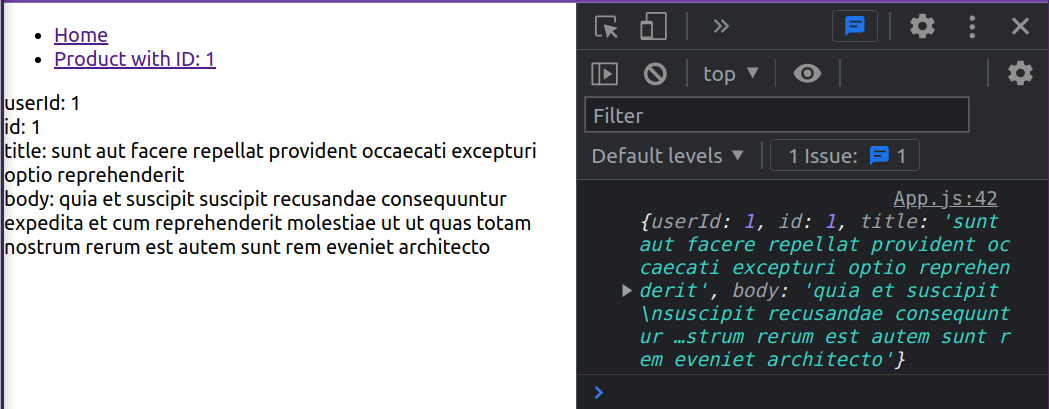
Above: Fetching a single item from an API
Lesson task
Goal
For the student to demonstrate they can fetch data using a dynamic segment.
Brief
We will use the params from a dynamic segment in an API call to fetch data, then display it.
NOTE: Lesson tasks do not get submitted on Moodle and are not assessed by tutors. They are mainly there for you to practise what you have learned in the lesson.
Level 1 process
The API you should use is: https://jsonplaceholder.typicode.com/todos
-
Create a new CRA or an existing app.
-
Add
react-router. -
Create
<Todo>component which only returns<div>Todo</div>at this stage. -
Create routing to this
<Todo>component using a dynamic segment. -
In the
<Todo>component, use theuseParamshook to get the params. -
Use the correct parameter from
paramsto do an API call and fetch a single Todo. -
Display this Todo on the page.
Additional resources
https://jsonplaceholder.typicode.com/posts