Introduction
We can use SASS within React quite easily.
Adding SASS to a React app
Adding SASS to a React app is very simple.
Step 1: Add SASS to your project
Run either one of the following commands in the root directory of your app:
npm:
npm install sass
yarn:
yarn add sass
Step 2: Create a SASS stylesheet and add it to your component
Create a file called styles.scss and import this file into your component:
import './styles.scss';
Step 3: Add styling to your SASS file
You can now add SASS styling to your stylesheet.
Basic example
In the example below, we are creating an unordered list <ul> element with two nested list item <li> elements. We then style the unordered list <ul> and use nested styling for the list item <li>.
styles.scss:
ul {
background: lightseagreen;
li {
color: white;
}
}
App.js:
import React from 'react';
import './styles.scss';
function App() {
return (
<ul>
<li>Primary</li>
<li>Secondary</li>
</ul>
);
}
export default App;
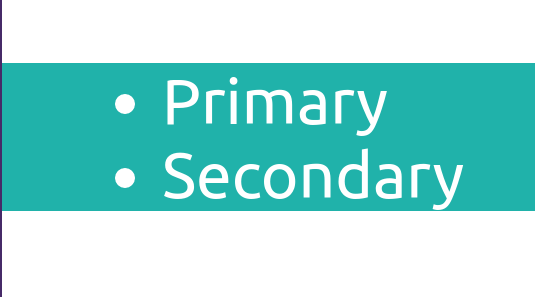
Lesson task
Goal
To be able to demonstrate that the student is able to use normal CSS classes in React.
Brief
You are going to create multiple elements and apply styling to them.
NOTE: Lesson tasks do not get submitted on Moodle and are not assessed by tutors. They are mainly there for you to practise what you have learnt in the lesson.
Level 1 process
- Create a new CRA or use one you’ve already created. Replace
App.jswith the following:
function App() {
return <div></div>;
}
export default App;
-
Add SCSS/SASS to your project using
npmoryarn. -
Create a new stylesheet in
/src/calledstyles.scss. -
Add custom styling to ensure that SASS is working as intended.