Introduction
We will often need to import images which is quite a straightforward process in React.
How to use Images in React
There are two ways we can import images in React.
We can either import them, which then bundles the images with the App, or we host the images in the public folder and simply reference them.
Option 1: Importing an image
We can import the image as a variable and then we simply reference this variable.
In the example below we have a image logo.png which exists in our src folder. We then import this image and assign it to a variable, Logo. Lastly, we
import React from 'react';
import Logo from './logo.png';
console.log(Logo);
function App() {
return <img src={Logo} alt="Logo" />;
}
export default App;
Option 2: Referencing an image in the public folder
Instead of importing an image and having it bundled with our App, we could instead add the image to our build folder e.g. /build/images/logo.png. We then simply reference this image.
import React from 'react';
function App() {
return <img src="/images/logo.png" alt="Logo" />;
}
export default App;
Lesson task
Goal
For the student to demonstrate they can import an image.
Brief
You will download an image and then import it to your App.
Example image below:
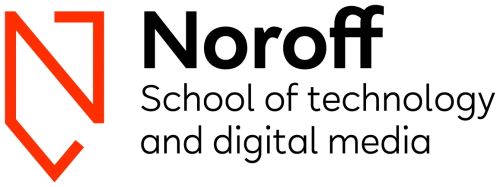
NOTE: Lesson tasks do not get submitted on Moodle and are not assessed by tutors. They are mainly there for you to practise what you have learned in the lesson.
Level 1 process
-
Start with a new CRA or use and existing app.
-
Download the example image which you can do by right-clicking the image and choosing
"Save image as". Make sure to save this image to your App, such as/src/images/logo.png. -
Load the example image into your app using the
importmethod.