Introduction
React makes it very simple to add events, such as button clicks, by doing a lot of the work for you.
Adding an event
Adding events in React is very simple as we don’t need to manually add and remove the event listeners; the work is done automatically for us.
All of the typical HTML events are available to use in JSX; however, they are turned into camelCase, e.g. onClick is used instead of onclick.
In the below example, we are creating a function called onButtonClick that logs a message to the console. We will then attach this function to the onClick event on our button.
function App() {
function onButtonClick() {
console.log('Button clicked!');
}
return (
<div>
<button onClick={onButtonClick}>Click me</button>
</div>
);
}
When we click the button, we will see a message printed to the console:
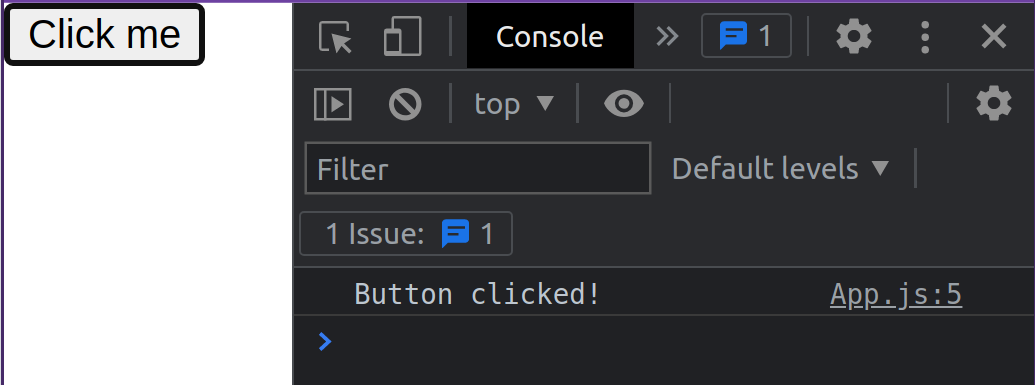
You can see that we did not have to use addEventListener or similar code to add the event; this work is already being done for us by React.
Calling the function correctly and passing values
Note that we did not add parentheses to onButtonClick when we added it to our <button>.
<button onClick={onButtonClick}>Click
This is because we want to pass the function, not call the function.
If we added parentheses, then we would be immediately calling the function instead of passing:
// ❌ This isn't correct as it will immediately
// call the function instead of passing it
<button onClick={onButtonClick()}>Click</button>
Passing values:
So, how do we pass a value (argument) to our function if we can’t use parentheses?
We do this by adding an anonymous function in the event listener, which then allows us to use parentheses () because the function won’t be called immediately, only when the function runs.
In the example below, we are passing the value of 10 to our function.
<button onClick={() => onButtonClick(10)}>Click</button>
The above example uses an arrow function for our anonymous function. We could have used a normal function keyword. However, it’s preferred that you use an arrow function for inline functions in your JSX:
<button onClick={function() {
onButtonClick(10)
}}>
Lesson task
Goal
For the student to be able to add an event listener to a button.
Brief
You will create a button element, a function that will be called and then attach this function to the button.
NOTE: Lesson tasks do not get submitted on Moodle and are not assessed by tutors. They are mainly there for you to practise what you have learnt in the lesson.
Level 1 process
-
Add a
buttonelement. -
Create a function called
onButtonClickwhich console.logs “Button have been clicked”. -
Attach this function to your
buttonelement, making sure that clicking the button calls the function.