Introduction
JSX, which stands for JavaScript XML, is the syntax we use to write HTML-like code in React.
How JSX works
In React, we use JSX, which is HTML-like syntax.
Consider the code below:
<div>Milk: 19.99 NOK</div>
This code looks like normal HTML; it’s a <div> with text content. However, in React, it’s actually not HTML. It’s JSX which is HTML-like syntax that adds JavaScript functionality.
Behind the scenes, React will run a function called React.createElement() to create elements. This is similar to how you could use document.createElement.
Below is an example of how you would create the product example <div>Milk: 19.99 NOK</div> with React.createElement():
import React from 'react';
function App() {
const product = React.createElement('div', {}, 'Milk: 19.99 NOK');
return product;
}
export default App;
The above code is not very intuitive and takes some mental energy to figure out what is happening.
Below is the same code using JSX:
import React from 'react';
function App() {
return <div>Milk: 19.99 NOK</div>;
}
export default App;
The code above is far more intuitive to follow as it is similar to HTML, which we already have experience with.
Behind the scenes,React will convert the JSX into the React.createElement() function automatically for us, providing a better developer experience.
Parsing code in JSX
Using curly braces, we can parse code and show values from variables in JSX.
In the example below, we have a variable called productTitle, which we then display by using curly braces {productTitle}:
import React from 'react';
function App() {
const productTitle = 'Milk';
return <div>{productTitle}</div>;
}
export default App;

In the example below, we are using two variables next to each other with a colon : separating the values:
import React from 'react';
function App() {
const productTitle = 'Milk';
const productPrice = 19.99;
return (
<div>
{productTitle}: {productPrice}
</div>
);
}
export default App;
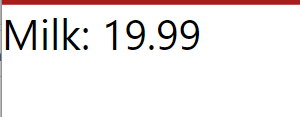
Complex expressions in JSX
JSX can run JavaScript, meaning we can have complex expressions inside of our JSX.
Below is an example where we add 10 to a variable:
import React from 'react';
function App() {
const productPrice = 10;
return <div>{productPrice + 10}</div>;
}
export default App;

Video
Lesson task
Goal
The student will demonstrate basic knowledge of JSX.
Brief
In a new or existing CRA, perform the level 1 process.
NOTE: Lesson tasks do not get submitted on Moodle and are not assessed by tutors. They are mainly there for you to practise what you have learnt in the lesson.
Level 1 process
- Add a H1 heading
<h1>with children ofProduct cart - Create an unordered list
<ul>below the H1. - Create three list items inside of the
<ul>list, with the values of: 3.1Milk - 19.993.2Bread - 23.993.3Cheese - 40.99