Introduction
So far we have been introduced to unit and e2e testing paradigms, however we have not discussed when we should run our tests. Remembering to do this manually as we work is not reliable, as one mistake could result in faulty code being added to our repository. In this lesson we will cover automating our tests so that they run for us at helpful times in our process.
Select a project where you have setup both Jest and Cypress tests. A simple Jest unit test and the provided Cypress examples are enough to proceed.
Create a new branch called automated-testing.
Configuring your project
In order to use both Jest and Cypress in the same project, we will need to merge the two .eslintrc.json files together:
{
"env": {
"browser": true,
"es2021": true
},
"extends": "eslint:recommended",
"overrides": [
{
"files": ["**/*.cy.js"],
"env": { "cypress/globals": true },
"plugins": ["cypress"],
"extends": ["plugin:cypress/recommended"],
"rules": {
"cypress/no-unnecessary-waiting": "off",
"no-unused-vars": "off"
}
},
{
"files": ["**/*.test.js"],
"env": { "jest": true },
"plugins": ["jest"],
"extends": ["plugin:jest/recommended"],
"rules": { "jest/prefer-expect-assertions": "off" }
}
],
"parserOptions": {
"ecmaVersion": "latest",
"sourceType": "module"
},
"rules": {}
}
We should also make sure that our package.json file is up to date:
{
"scripts": {
"test": "npm run test-unit && npm run test-e2e-cli",
"test-unit": "jest",
"test-e2e": "cypress open",
"test-e2e-cli": "cypress run"
},
}
Try the npm test command out to make sure the tests are passing.
Testing on Pull Request
Since we have created tests for a project, it makes sense to require that these tests pass on any new code that is due to be merged into the default branch. We can use GitHub Actions and settings to prevent a Pull Request that does not pass our tests.
If you have not completed the lesson on GitHub Actions, please do so before continuing.
Let’s create a new Action by heading to your project repository page on GitHub, selecting “Actions” and “New Workflow”. Next click “set up a workflow yourself” to open a blank YAML file. Name this file /unit-test.yml and add the following content:
name: Automated Unit Testing
on:
pull_request:
workflow_dispatch:
jobs:
run-unit-tests:
name: Run Unit Tests
runs-on: ubuntu-latest
steps:
- name: Checkout under $GITHUB_WORKSPACE
uses: actions/checkout@main
- name: Set up NodeJS
uses: actions/setup-node@v1
with:
node-version: 16
- name: Install all dependencies
run: npm install
- name: Run Tests
run: npm run test-unit
This will run our unit tests, but for e2e tests we should take a slightly different approach to minimise the server resources required to test this change. Instead of running our npm script as above, we will use the official action from cypress.io. Create a new file in the workflow folder called e2e-test.yml with the following content:
name: Automated E2E Testing
on:
pull_request:
workflow_dispatch:
jobs:
run-e2e-tests:
name: Run E2E Tests
runs-on: ubuntu-latest
steps:
- name: Checkout under $GITHUB_WORKSPACE
uses: actions/checkout@main
- name: run cypress tests with electron
uses: cypress-io/github-action@v4
with:
browser: electron
Commit this file
Together these actions will run every time we create a Pull Request. We can run this suite by creating a new branch, making a change, committing and completing a PR into the default branch.
Run each of these workflows manually before moving to the next step using the manual trigger.
Guarding Pull Requests
Now that our test workflow is working correctly, we can force GitHub to wait for these tests to run before allowing the completion of a PR. This means that it will be impossible to merge code that does not meet the requirements of the provided tests.
Navigate to your repository settings in GitHub and select “Branches”. If you have not already setup branch protection rules, you will see this empty page:
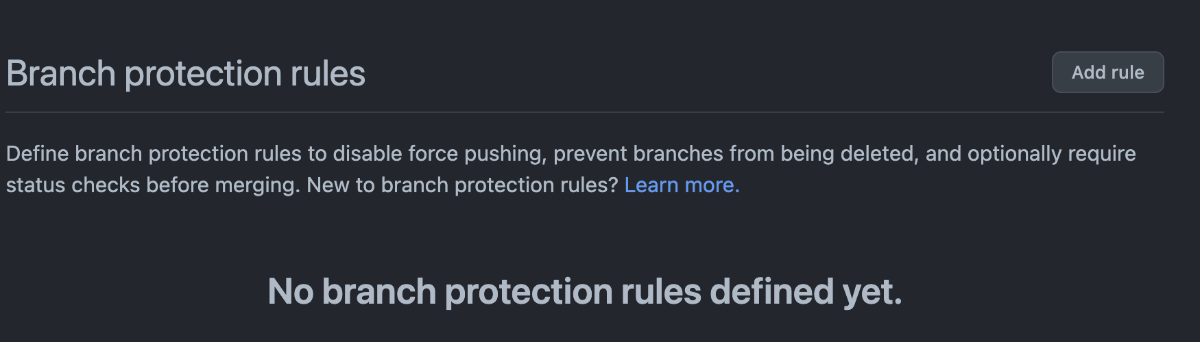
Click on the “Add rule” button to proceed:
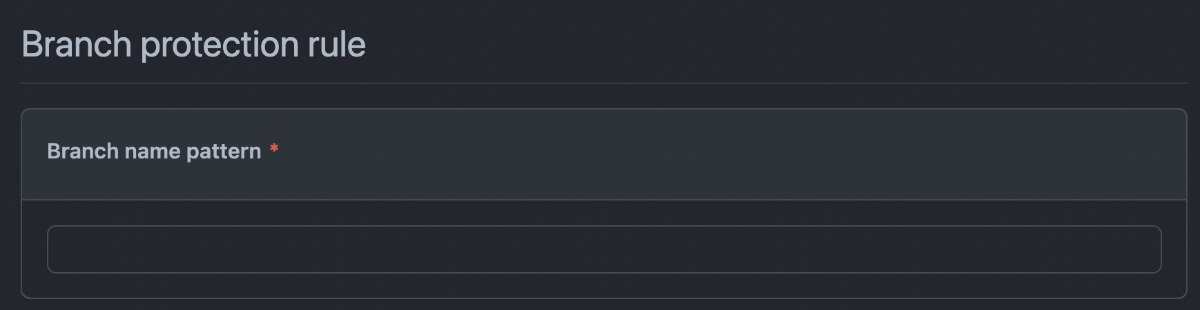
Enter the name of your default branch here (master or main).
Next, read through the options below. We will be setting the following:
- Require a pull request before merging
- Require status checks before merging
- Require branches to be up to date before merging
- Search for
Run Unit Testsstatus check and select this - Search for
Run E2E Testsstatus check and select this
- Require conversation resolution before merging
- Do not allow bypassing the above settings
Together these settings should look like this:
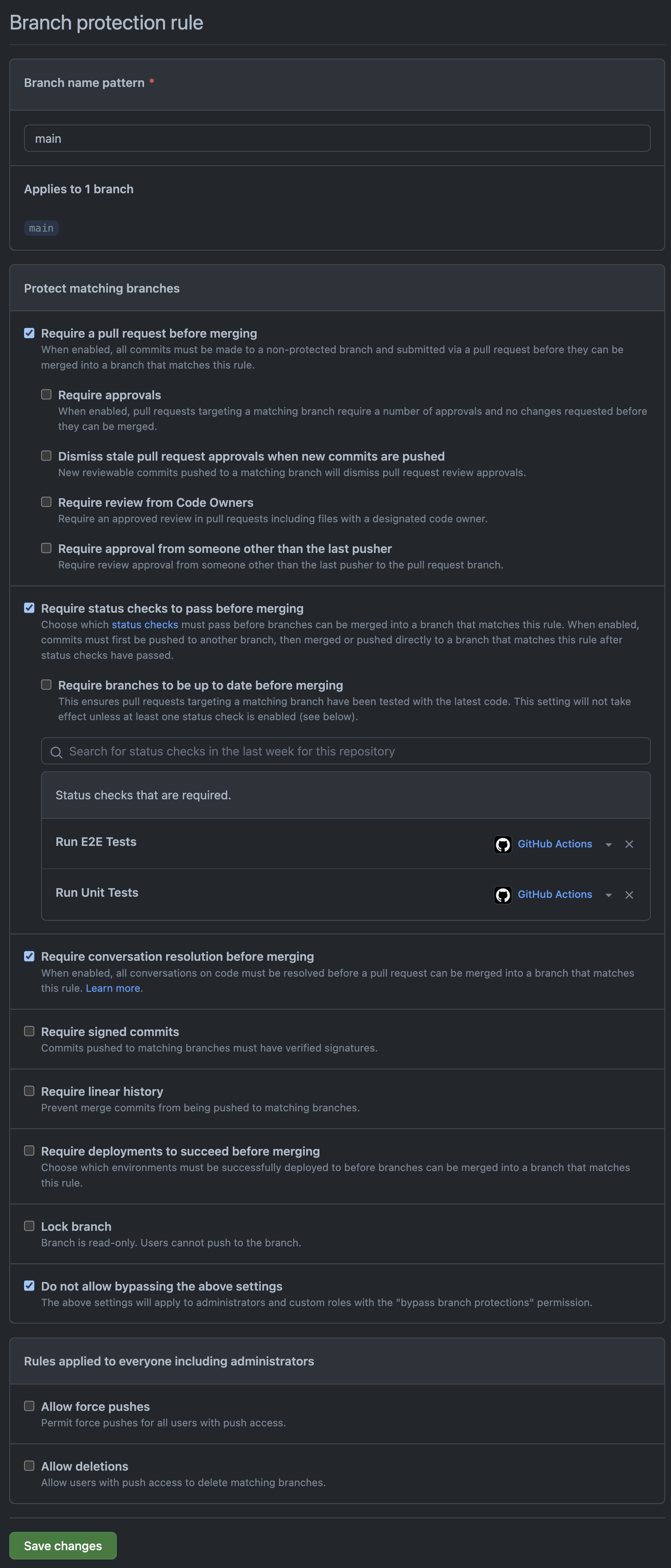
Save this change and initiate a new Pull Request to view this status check in action:
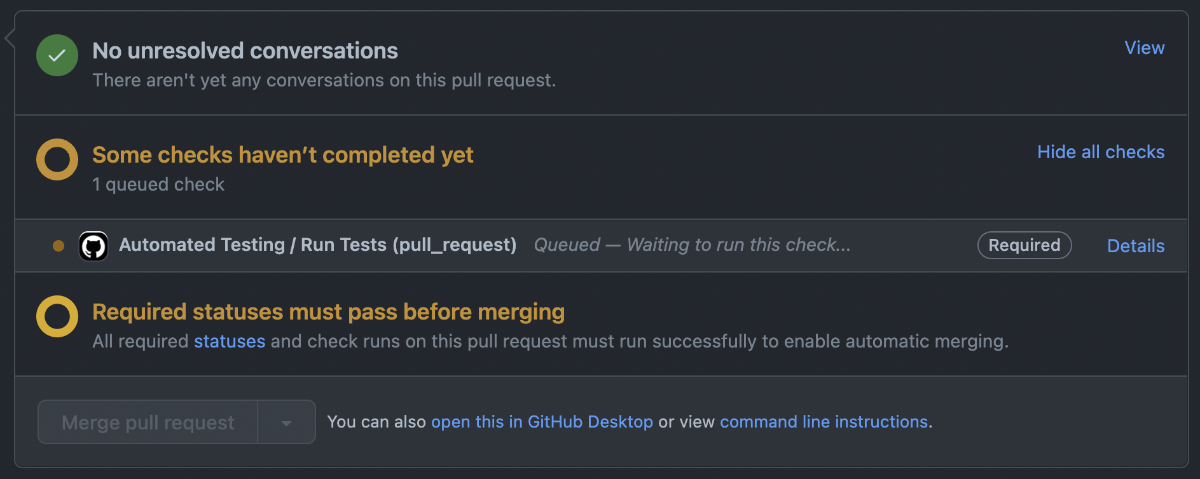
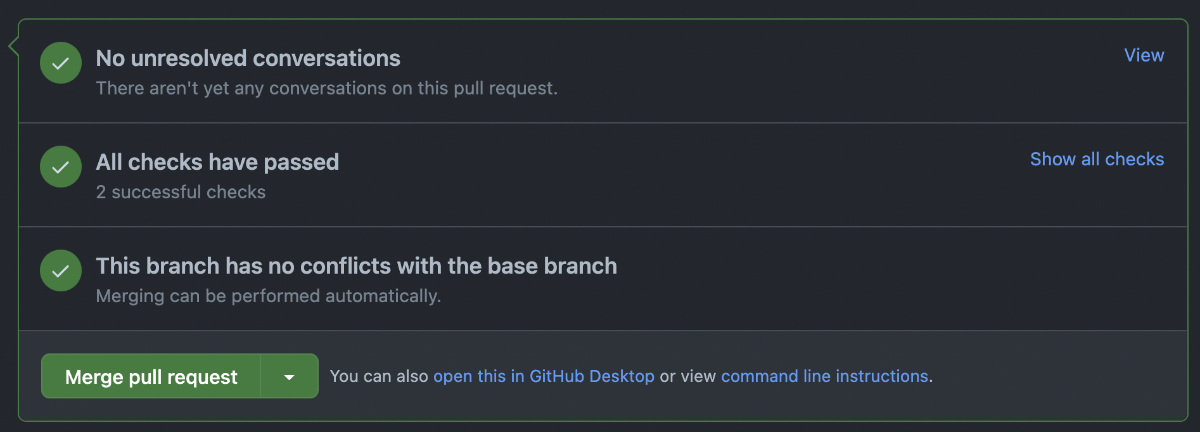
Displaying Test Status with Badges
You can add a dynamic status badge showing the status of a particular branch by visiting Actions page, manually triggering a test run for both e2e and unit tests and selecting “Create Status Badge” from the menu in the top right corner:
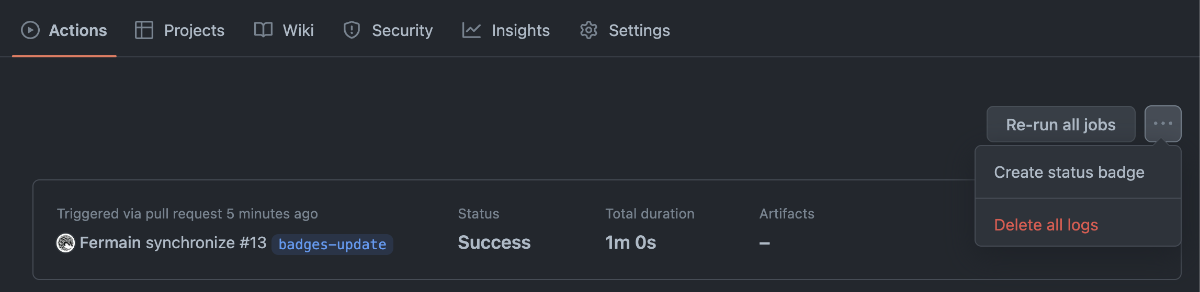
Proceed with this to view the markdown for this badge:
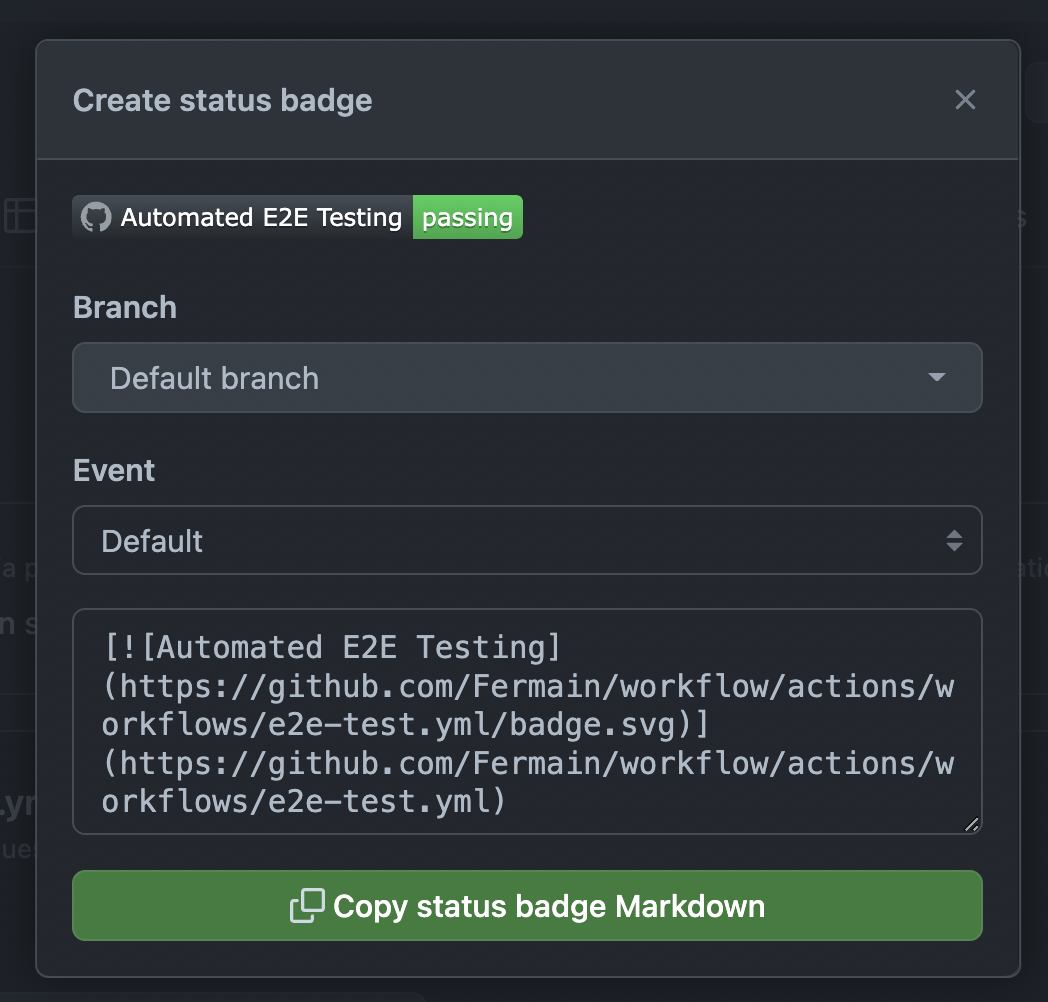
Copy this markdown text and create a new branch to add this to the readme.md file.
Open a Pull Request and merge this change. To test that this has worked, visit the homepage for your repository and look for the status badges. If there are problems with your repository, they will be marked as failing. If they are healthy, they will be marked as passing.
Lesson Task
Using a repository that has either unit testing, e2e testing or both configured already - protect the main branch using the steps above.
Consider your test coverage to ensure that you are testing important aspects of the code. Review the runs section of GitHub actions to explore what went wrong in failing tests, and how these issues can be resolved.