Introduction
The visual aspect of a website is crucial for user engagement. In a Content Management System (CMS), the theme is responsible for the site’s appearance and structure. Themes vary in terms of cost (free or premium), style, layout, and customisation options available through the admin panel.
Appearance
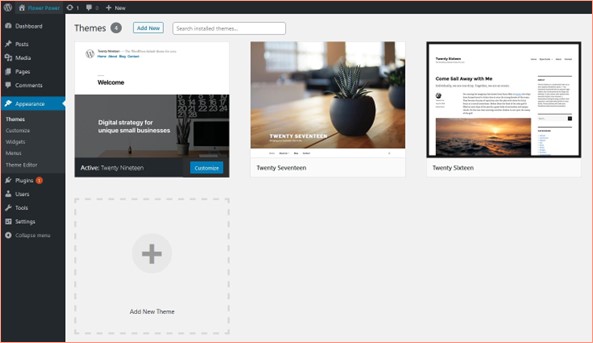
Theme Management
Adding a new theme is usually done by going to the ‘Add New Theme’ option, searching for the desired theme, and then installing and activating it. Changing the theme will alter how your content is displayed. To see the changes, hover over your website’s name at the top left and select ‘Visit site’.
It is also possible to add a theme manually by uploading a zip file to this admin section. This can be useful for testing custom themes or themes that are not available on the WordPress theme directory.
Under the ‘Appearance’ tab, the ‘Customise’ option allows you to adjust the theme to fit your brand. The range of customisation is theme-dependent, but common options include configuring your logo and setting the site colours.
Theme Customiser
The Theme Customiser provides a live preview to adjust various settings including typography, colour schemes, header and footer settings, and more. Different themes will use this section differently, so it is worth exploring the options available.
Widgets
Widgets are small blocks that add specific functionality to parts of your site like the sidebar, header, footer, etc. The theme dictates where widgets can be added. Standard widgets include search bars, recent posts listings, filters, and calendars.
Widget Areas
Explore the different widget areas provided by your theme to better plan the layout and functionality of your site.
Menus
The ‘Menus’ section lets you manage your site’s navigation. Here you can set which pages are shown on your site’s navigation bar and the order they appear in.
You can modify the text in the links to better represent the content, and create sub-menus by dragging a menu item to the right under its parent item.
WATCH Video: WordPress 5 Essential Training: Site Administration 2. Configuration with the customizer
Lesson Task
Brief
Test out different themes using the same content and observe how the content is displayed differently depending on the theme. Try out the customisation options for each theme and see how they differ.
Experiment with menu management, for example, try swapping the positions of header and footer menus.
Add a widget, like a newsletter signup or a recent posts list, to the footer area and observe the result.